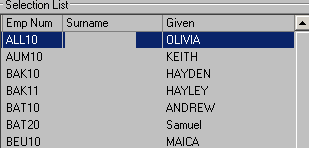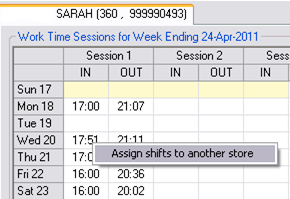Select the Main sub menu.
|
Select the Clocking Review option.
|
Select the required employee from the list.
|
Select the Edit option in the toolbar.
|
Right click the Work Time Sessions grid and select Assign shifts to another store.
|
Enter the required store number into the Store Number field for the shift(s) to be reassigned from the Clocking Sets grid.
|
Select Save & Close to confirm the changes.
|
Select the Save option in the toolbar
|
Shifts reassigned to another store in this manner will appear on the Non Home Store Cost Report, this can be used to ensure these costs are appropriately reviewed and action taken upon them as needed. |