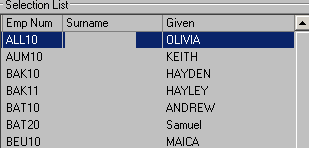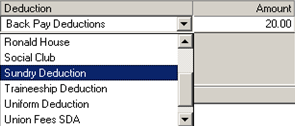Select the Main sub menu.
|
Select the Maintain Employees option.
|
Select the required employee from the list on the left.
|
Select the Edit option in the toolbar.
|
Select Add Row in the Standard Weekly Deductions list.
|
Select the required deduction type and enter the monetary amount for the deduction.
|
Select the Save option in the toolbar
|
When processing payroll for the first time after setting up a standard weekly deduction, be sure to check that employee’s pay slip to confirm the new setup is correct. |