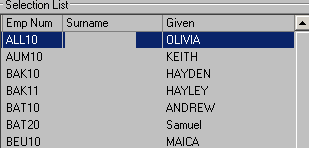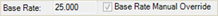Select the Main sub menu.
|
Select the Maintain Employees option.
|
Select the required employee from the list on the left.
|
Select the Edit option in the toolbar.
|
If you wish to add or subtract a fixed amount to the employee's normal hourly base rate then enter the required amount in the Base Modifier field.
|
If you wish to override an employee's normal hourly base rate then tick the Base Rate Manual Override option and enter the new hourly amount in the Base Rate field provided. |
Adjustments to an employees base rate will persist through updates to the award they are assigned. You must regularly reassess all such adjustments from time to time to ensure they are still correct. |
Select the Save option in the toolbar
|