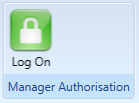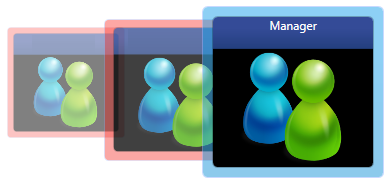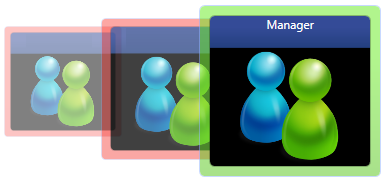The timeclock will automatically block a clocking function if a clocking rule is breached.
A manager override is required first to allow the clocking function to be performed.
This scenario can be resolved via the steps below.
Select the manager Log On option in the top-right corner of the timeclock interface.
|
Scroll throughout the selection of manager level users displayed and select the correct user account.
|
Enter your manager PIN via the keypad provided.
|
Select the Log On option in the top-left corner of the manager log on interface.
|
The frame surrounding the selected manager will change from blue to green if the log on is successful.
|
Select the Close option in the top-right corner of the manager log on interface to return to the main clocking interface.
The next clocking will now be automatically allowed under the provision of the manager log on as a manager override. The manager will automatically be logged out after the next clocking is performed and the timeclock will return to normal operation. |