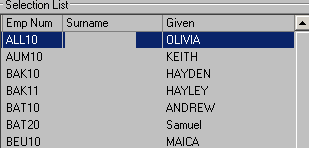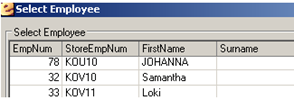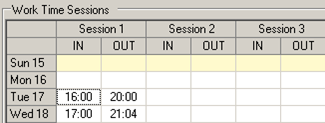Select the Main sub menu.
|
Select the Clocking Review option.
|
Select the required employee from the list on the left.
|
Select the Edit option in the toolbar.
|
Only employees who already have clockings in the current payroll run will be displayed in this list by default. To add an employee to this list select the New option.
Select the required employee from the list displayed.
Select the OK button.
|
Enter the clockings for the shifts worked by this employee in the Work Time Sessions grid.
|
Select the Save option in the toolbar
|