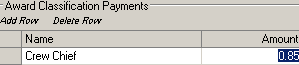Select the Setup sub menu.
|
Select the Awards option.
|
Select the required award from the list on the left.
|
Select the Pay Rates tab. |
Select the Edit option in the toolbar.
|
Change the Amount value corresponding to the required award classification in the Award Classification Payments list.
|
Select the Save option in the toolbar
|